We’ve all been there. You’re trying to stream your favorite show or finish an important video call, and suddenly the screen freezes. Your internet connection has let you down once again. It’s frustrating, isn’t it? Whether you rely on Wi-Fi for work or leisure, a poor connection can disrupt your day and leave you feeling helpless. But what causes these annoying interruptions? Understanding the underlying issues can make all the difference in achieving that seamless browsing experience we all crave. Let’s dive into some of the top culprits behind those sluggish speeds and spotty connections so you can get back online without a hitch.
Network Congestion
Network congestion is a common headache for many users, especially during peak hours. Imagine a busy highway at rush hour; data packets travel along similar routes and often get stuck in traffic. When too many devices are connected to the same network, bandwidth becomes scarce. This leads to slower speeds and lagging connections. Streaming videos or gaming becomes nearly impossible when everyone is online at once. Households with multiple smart devices can feel this strain even more. From smartphones to laptops, each device competes for limited resources.
Wi-Fi Interference

Wi-Fi interference can be a sneaky culprit behind sluggish internet speeds. Many people don’t realize that multiple devices in your home can create chaos on the same frequency. Common household items, like microwaves and cordless phones, often operate on similar wavelengths. This overlap can disrupt your Wi-Fi signal, leading to frustrating connectivity issues. Additionally, neighboring networks may also interfere with yours. In densely populated areas, competing signals can cause congestion and slow down your connection considerably. Building materials play a role too.
Outdated Equipment
Using outdated equipment can severely impact your internet connection. Older routers and modems simply can’t keep up with today’s demands. As technology evolves, so do bandwidth requirements. If you’re still using a device from several years ago, it might struggle to deliver reliable speeds. Newer models support advanced standards that improve performance significantly. Additionally, firmware updates are essential for optimal functioning. Old devices often miss out on these critical improvements, leading to sluggishness and connectivity issues.

Distance From the Router
The distance between your device and the router plays a significant role in internet speed. As you move further away, the signal weakens. Walls and furniture can obstruct this connection, leading to frustrating slowdowns. In larger homes, dead zones may develop where connectivity is minimal or nonexistent. This often leaves users frustrated as they try to stream videos or participate in video calls from distant rooms. Positioning your router centrally can help mitigate these issues. It’s also wise to keep it elevated for better coverage.
Understanding the top causes of poor internet connection can help you troubleshoot and enhance your online experience. Network congestion is a common issue, especially during peak hours. When too many users are online simultaneously, speeds can plummet. Addressing these factors may improve your internet speed and reliability significantly. Taking some time to evaluate each element could lead to smoother streaming sessions and uninterrupted browsing experiences.…



 When selecting a VPN for your employees’ devices, one of the critical factors to consider is the encryption protocol used. Opting for a VPN that employs weak or outdated encryption protocols can leave your data vulnerable to cyber threats and breaches. Advanced encryption standards like AES-256 are considered industry best practices for ensuring robust security. These protocols scramble data in such a way that only authorized parties can access it, safeguarding sensitive information from prying eyes. On the other hand, outdated or weak encryption methods may be easier for hackers to infiltrate, putting your company’s confidential data at risk.
When selecting a VPN for your employees’ devices, one of the critical factors to consider is the encryption protocol used. Opting for a VPN that employs weak or outdated encryption protocols can leave your data vulnerable to cyber threats and breaches. Advanced encryption standards like AES-256 are considered industry best practices for ensuring robust security. These protocols scramble data in such a way that only authorized parties can access it, safeguarding sensitive information from prying eyes. On the other hand, outdated or weak encryption methods may be easier for hackers to infiltrate, putting your company’s confidential data at risk. I mean, who doesn’t love something free? But let me tell you. When it comes to protecting your employees’ devices and sensitive information, free VPNs may not be the best option. Free VPN subscriptions often come with limitations that can impact the overall security and performance of the service. These limitations could include restricted bandwidth, slower connection speeds, and even data logging practices that compromise user privacy. Moreover, many free VPN providers rely on selling user data to third parties as a way to make money. This raises concerns about the level of confidentiality and trustworthiness these services offer.…
I mean, who doesn’t love something free? But let me tell you. When it comes to protecting your employees’ devices and sensitive information, free VPNs may not be the best option. Free VPN subscriptions often come with limitations that can impact the overall security and performance of the service. These limitations could include restricted bandwidth, slower connection speeds, and even data logging practices that compromise user privacy. Moreover, many free VPN providers rely on selling user data to third parties as a way to make money. This raises concerns about the level of confidentiality and trustworthiness these services offer.…
 Virtual Reality (VR)
Virtual Reality (VR)


 Are you tired of experiencing lag and buffering issues when streaming movies online? Having your favorite movie interrupted by constant pauses and loading screens can be incredibly frustrating. While various factors can contribute to this problem, one potential solution is updating your device to optimize its performance. Make sure that both your operating system and streaming app are up-to-date. Developers often release software updates that include bug fixes and performance improvements. By keeping your device’s software current, you may notice a significant boost in streaming speed.
Are you tired of experiencing lag and buffering issues when streaming movies online? Having your favorite movie interrupted by constant pauses and loading screens can be incredibly frustrating. While various factors can contribute to this problem, one potential solution is updating your device to optimize its performance. Make sure that both your operating system and streaming app are up-to-date. Developers often release software updates that include bug fixes and performance improvements. By keeping your device’s software current, you may notice a significant boost in streaming speed.

 Finally, SEO offers an exceptional return on investment. SEO campaigns are not only cost-effective, but they also generate a high ROI in the long run. This is because once your website starts ranking higher in search engine results pages, you will see a steady increase in organic traffic and leads for your business. This will lead to more conversions and, ultimately, more sales. Additionally, the results you gain from SEO campaigns are long-lasting and will provide your business with steady traffic for years to come. In conclusion, SEO is the most cost-effective marketing strategy available today due to its scalability, long-term results, targeting capabilities, and exceptional return on investment.
Finally, SEO offers an exceptional return on investment. SEO campaigns are not only cost-effective, but they also generate a high ROI in the long run. This is because once your website starts ranking higher in search engine results pages, you will see a steady increase in organic traffic and leads for your business. This will lead to more conversions and, ultimately, more sales. Additionally, the results you gain from SEO campaigns are long-lasting and will provide your business with steady traffic for years to come. In conclusion, SEO is the most cost-effective marketing strategy available today due to its scalability, long-term results, targeting capabilities, and exceptional return on investment.




 Online Search engine optimization can be described as a process of customizing your website based on search engines’ algorithms to rank sites. Thus, website owners are expected to keep optimizing their websites using the best practices as they look to enhance their rankings. SEO encompasses a wide range of components, which continue to change with time.
Online Search engine optimization can be described as a process of customizing your website based on search engines’ algorithms to rank sites. Thus, website owners are expected to keep optimizing their websites using the best practices as they look to enhance their rankings. SEO encompasses a wide range of components, which continue to change with time. 











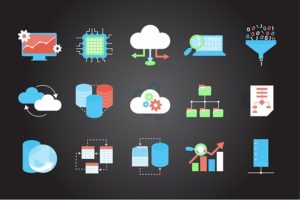 Have you ever thought about how private your online activities are? Are you concerned about advertising trackers? Maybe you want to access websites banned by your ISP or government. Or you want to enjoy streaming movies on Netflix that are not available in your area. Nowadays, there are various
Have you ever thought about how private your online activities are? Are you concerned about advertising trackers? Maybe you want to access websites banned by your ISP or government. Or you want to enjoy streaming movies on Netflix that are not available in your area. Nowadays, there are various 
 This coding language was designed to be the easiest programming language. It is the one that most programmers are comfortable with. This language was created in 1990. In fact, it is the main tool for creating the standard web pages and applications across a wide range of servers.
This coding language was designed to be the easiest programming language. It is the one that most programmers are comfortable with. This language was created in 1990. In fact, it is the main tool for creating the standard web pages and applications across a wide range of servers. This is an open source programming language from Google. It is an amazing coding language used to develop web applications with few frameworks, APIs, or web servers. Moreover, it is quite easy to deploy a Go app that runs on the Google Cloud Platform. It has been ranked as one of the most versatile programming languages.
This is an open source programming language from Google. It is an amazing coding language used to develop web applications with few frameworks, APIs, or web servers. Moreover, it is quite easy to deploy a Go app that runs on the Google Cloud Platform. It has been ranked as one of the most versatile programming languages.